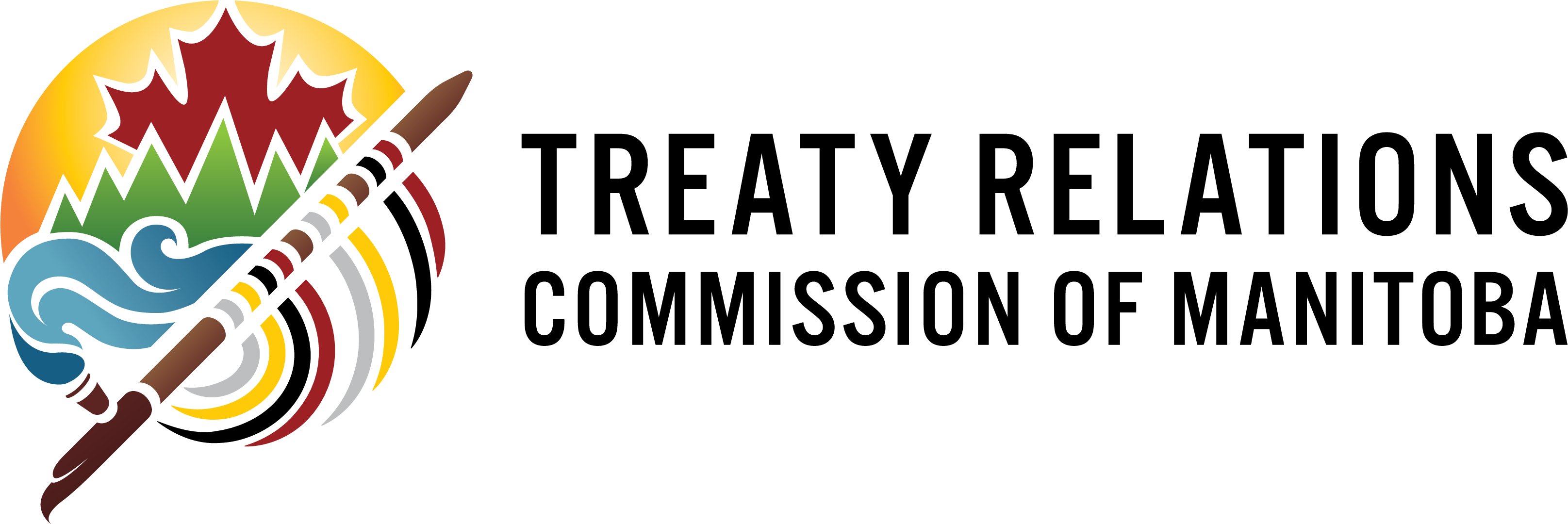Jim’s Practice Page

Hi Jim.
Are you having trouble adding copy? Remember that text should be copied and pasted from MS Word. And pictures should be loaded in the media gallery.
To add copy look for the blue square with the ‘+’ icon. And choose ‘Paragraph’. To add media select ‘Image’.
You can also add ‘Blocks’ by clicking the black square with the ‘+’ icon when your cursor is hovering around the content area.
[et_pb_section fb_built=”1″ _builder_version=”4.5.6″ _module_preset=”default” custom_margin=”0px||0px||false|false” custom_padding=”0px||0px||false|false”][et_pb_row _builder_version=”4.5.6″ _module_preset=”default” custom_margin=”0px||0px||false|false” custom_padding=”0px||0px||false|false”][et_pb_column type=”4_4″ _builder_version=”4.5.6″ _module_preset=”default”][et_pb_divider color=”#999999″ divider_position=”center” _builder_version=”4.5.6″ _module_preset=”default” background_color=”rgba(0,0,0,0)” custom_padding=”10px||10px||false|false” hover_enabled=”0″ custom_margin__hover_enabled=”off|desktop”][/et_pb_divider][/et_pb_column][/et_pb_row][/et_pb_section]
Maybe these links will help?
[et_pb_section fb_built=”1″ _builder_version=”4.5.6″ _module_preset=”default” custom_margin=”0px||0px||false|false” custom_padding=”0px||0px||false|false”][et_pb_row _builder_version=”4.5.6″ _module_preset=”default” custom_margin=”0px||0px||false|false” custom_padding=”0px||0px||false|false”][et_pb_column type=”4_4″ _builder_version=”4.5.6″ _module_preset=”default”][et_pb_divider color=”#999999″ divider_position=”center” _builder_version=”4.5.6″ _module_preset=”default” background_color=”rgba(0,0,0,0)” custom_padding=”10px||10px||false|false” hover_enabled=”0″ custom_margin__hover_enabled=”off|desktop”][/et_pb_divider][/et_pb_column][/et_pb_row][/et_pb_section]